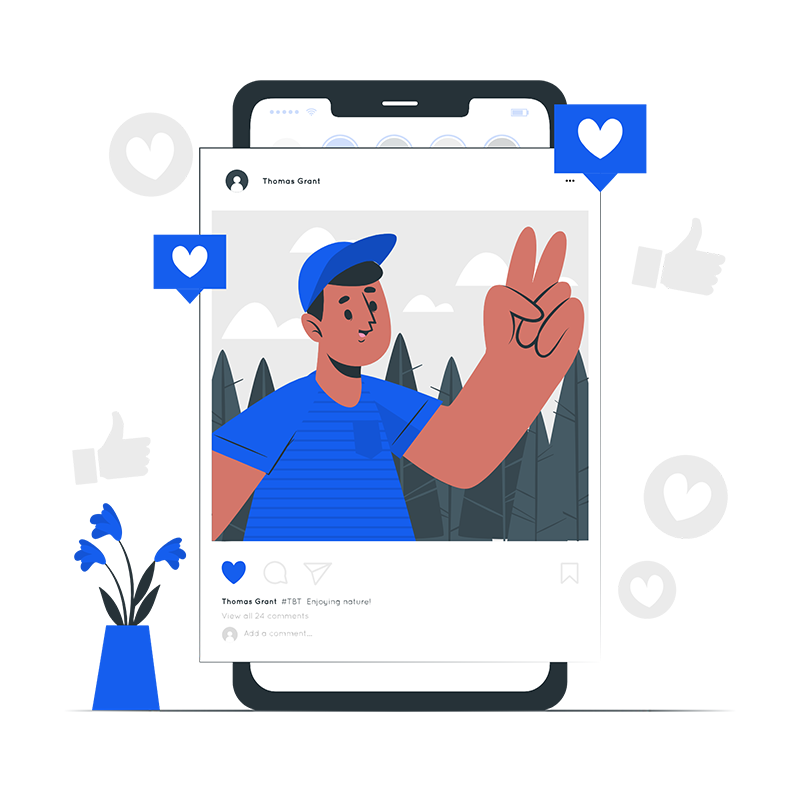How much does it cost to build on-demand Car Wash App?
November 18, 2019How To Develop an on-demand Grocery Delivery App Like Big Basket?
December 25, 2019How much does it cost to build on-demand Car Wash App?
November 18, 2019How To Develop an on-demand Grocery Delivery App Like Big Basket?
December 25, 2019People are moving towards the facilities that make their work easy, they want the things to be done on their fingertips that have also affected the food and restaurant market. The outlets with online food delivering services are earning more than those who don’t provide services online. The online food delivery application like Swiggy, Zomato, and Grubhub facilitates an individual to order their food from their favorite restaurant, so we do not need to go to the place and have our favorite food, we can just enjoy it at any place whenever we want. This has increased the demand for food delivery app development services more in the market. Big entrepreneurs are looking to invest in this industry and generate huge revenues from it. If you are looking for an on-demand food delivery app development it will be great to start because the coming future of this industry will become a popular market for the food & restaurant sectors. As it has increased the reach of the restaurants, which helps their business to earn more. As per the survey conducted, it is expected that the online food delivery market will grow to 55 billion markets by 2022.
What does a Food Delivery App comprise of?
Basically a Food Delivery App consists of four sections i.e. The User Panel, The Restaurant Panel, The Delivery Panel, and the admin panel. Where the user orders food, the restaurant prepares the food, the delivery executive brings the food to the requested location and the admin manages and monitors them all.
Basic Features of Food Delivery App
The User Panel
The user panel is basically an application for the users or the customers who will be availing the services of the food delivery at their doorstep.
- Login/Sign-up – The user can sign-up through social media platforms like Facebook or can create an account through e-mail id, another way is by OTP confirmation on the user’s device.
- Home Page – This will display the nearby restaurant services, the offers on different restaurants and foods
- Location – According to the user’s location the user will able to see the restaurant which serves in that area.
- Menu – When the user selects the restaurant the menu screen appears, from this screen the user is able to select the food item he wants.
- Map setting – You can enable the GPS to make the app automatically choose the location of your or you can just type the location of yours.
- Price and calculation: In this feature, the user will get the price after selecting the food item.
- Payments: This includes payments through various modes like cash, debit/credit cards, net banking or different payment wallets.
- Notifications: This will send notifications about the live tracking of the food i.e. the time of the food being prepared, the food being picked up, the live tracking through various routes, the arrival of the food, etc
- Contact information: This will give the contact details like the name and the contact number of the delivery executive and the restaurant from which the food is being ordered.
- Messaging: This is an inbuilt messenger to communicate directly to the restaurants for any amendments in the food items and also to communicate with the delivery executive.
- Consumer feedback: Through the user can rate a food item and the restaurant from which the food was ordered and in addition to this feature the user can also rate the delivery executive.
- Ordering history: It provides the details of the past food ordering history that includes the name of the restaurant, the food items and the price, the payment method, etc
The Restaurant Panel
The restaurant panel is another application from the same service which is for the restaurant owner where they will receive orders from the users or the customer. In this application, the restaurant can add/edit/remove items, change the pricing or tag the price of an item.
- Registration & Login of the Restaurant owner: The restaurant owner has to register and login via. Email address or phone number.
- Navigation: In this feature, the restaurant owner can monitor the delivery partner’s location.
- Notifications: This feature enables the restaurant owner to receive the name of the food items ordered as per the user’s requirements, confirmation of the orders, preparation of food, payments, etc
- Order history and total earnings: This feature will provide every detail of the food items prepared as per the orders received and the total earnings made by the restaurant in a day, week, month, etc
- Messaging: This will help the restaurant to message and contact with the delivery executive.
The Delivery Panel
This panel is for the delivery executives, the one who will deliver the food item at your doorstep. This panel contains the features for the delivery executives so that both the restaurant and user will stay updated about the order.
The basic features of the delivery panel are:
- Login & Registration: Like any other panel login and registration is the first step for the delivery executives in the delivery panel. The delivery partner can register and login via. Email address or Facebook or by Verifying their mobile number.
- Navigation: Through this, the delivery executive will get the location of where the food is to be delivered and the user can track the location of the delivery executive who will be bringing the food to them.
- Notifications: This feature will send notifications about the location of the food where it is to be delivered, payments, etc
- User details: In this feature, the delivery executive can find the details of the user like the name, phone number, etc
- Delivery history and total earnings: It will provide each and every detail of the food delivered, number of food deliveries, and the total earnings made in a day, week, month, customer ratings, etc
- Messaging: This will help the delivery executive to contact the user if required in case the executive finds a problem in locating the user.
The Admin Panel
The Admin Panel is generally a web development. Through it, the admin can access the applications of the same service and manage the staff, partner restaurant, etc
- Login: This feature provides the admin to login to the applications by providing the right login credentials.
- User Management: Here the admin will have access over the profiles of the users. It has features like Editing s user, View user, Delete user, View customer orders, View customer invoices, Activate/Deactivate user, etc
- Restaurant management: Through this feature, the admin will be able to manage the profiles of the restaurants and make necessary changes according to the filtration, search, listing, and ratings made by the customers. It includes Verification of the restaurants which have requested to join this food delivery service, View partner restaurant, Deletes restaurant, Activates or Deactivate the restaurants, completed orders, etc
- Delivery management: Through this, the admin can manage the delivery executives and it includes features like adding a delivery executive, deleting a delivery executive, activate/deactivate delivery executive, delivered orders, etc
- Dashboard: With this feature, the admin can manage the jobs, statistics of the food ordering history, completed orders, delivered orders, canceled orders, etc
- Order management: This feature provides the admin to access all the canceled and complete orders.
- Content manager: This feature enables the admin to manage the content of the mobile screen which includes FAQ, Privacy policy, Terms & Conditions, etc
- Invoice Manager: This includes the payment methods like card, cash or wallets as per the demand and availability in a particular area.
- Reports: It contains the statistics of the orders made per day like the order per restaurant, area, zone, etc
- Country manager: It helps the admin to manage the country and city via. Language, listing with search, filtration, etc
- Earnings manager: Through this, the admin will be able to manage the earnings made in a day, week, month, etc
Conclusion
The on-demand food delivery app development is growing immensely in the current market and now people are more attracted to these platforms as they provide the desired food at any time and at any place real quick with hassle-free payment methods and with the customers rating and reviewing the restaurants food and their delivery in order to serve them better and the restaurants and cafes definitely want to earn more than they earn by the people visiting their place which is why the future for food delivery app development is growing high.