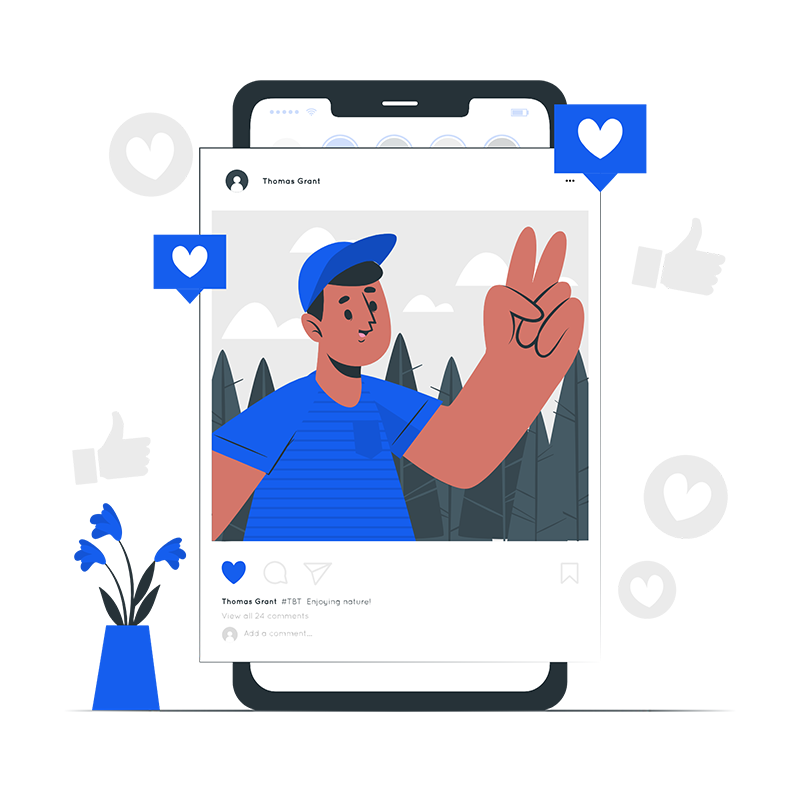Why outsource mobile app development
October 12, 2020Why invest in Android application development
October 24, 2020Why outsource mobile app development
October 12, 2020Why invest in Android application development
October 24, 2020Time management can be a confusing and hard task. In the 21st-century people have been so busy with their life that forgetting important appointments and dates has become common and a nuisance. The calendar app is useful when it comes to time management. There are so many industries that can benefit from a calendar app as well as people who can really use a nice app with a great interface to help them remember their tasks. Well if you are someone who is looking to make a calendar app but isn’t sure about how to do it and has been searching the web. Well, in that case, welcome to the Phontinent Technologies blog, today we are going to share with you how to make a calendar app. In addition to that, we will also share with you key features of the app as well as how the app can be used for various industries.
Key features you need to make an app
- Social media login – Social media login can help with registration and login process. Users can use social media login to login using their Google account, Facebook, Twitter accounts.
- Search a date – The basic requirement for a calendar app is having a calendar. Users should be able to search dates in any month of any year.
- Make a reminder – Users can use this feature to make a reminder in case they do not want to forget something. This can include important appointments, payment dates, trips, etc.
- Import data – Allowing your calendar app to import data from other calendar apps is important so that users won’t miss out on any event in case they change their app.
- Automation – Automation is an important part of any on-demand application in the 21st century. Here automation can be used to learn appointments dates by providing access to SMS and emails.
- Natural language processing – This can help users to access the calendar app in their own native language. So keep this in mind to add multi-languages support before making a calendar app.
- Multiple time zone – Multiple time zone support is another important feature to remember for creating a calendar app.
- Integration with other applications – Your calendar app should be able to integrate with other applications such as travel app, appointment app, or booking app. This will help you gain more users.
- Best UI & UX design – You can make a calendar app using the best features and the latest technologies. However, unless you also design an interactive and understandable user interface users are gonna stop using that.
- Sync capabilities – Syncing capabilities are another important feature to consider before you create a calendar app. Syncing capabilities can help your app with accessing and importing data from other calendar apps, emails, SMS, and other reminder services.
- Access to hardware – Providing access to the device’s hardware is important for the app to be able to start an alarm to show notification, use geolocation to know the real-time for global events, use Apple 3D touch, and others.
Technology stack to help you to create a calendar app
Technology stack is one of the most important steps when it comes to developing an app. You need to be sure about the technologies that you are using are the latest and most efficient and guarantee the success and can help you scale the app in the future.
Let’s check out the tech stack that will allow you to create a calendar app:
APIs to develop a calendar app
You can use Google’s and Apple’s APIs to help you with this. Going to any API from both of them will ensure that you are using the most latest technology. In addition to this, Google and Apple also have provided documents to help developers with the integration of APIs in both web applications as well as mobile applications.
Other than that APIs that can help you create a calendar app to help users with time management.
- Calendarific API: This API will allow developers to add public holidays different from their calendar app.
- FX Calendar API: This API will help the developer to integrate data related to upcoming finance events including loan repayments.
- SuperSaaS API: Adding this API will allow developers to add online scheduling and allows sending reminders using push notification features.
- Nylas Cloud Calendar API: This works as an all in one API and will provide all the extra features that you will need when you will create a calendar app by offering such features as scheduling, reminders, and others.
Libraries that you will be needing when you will make a calendar app
There are so many libraries available online to help developers make a calendar app. First, let’s check out libraries for iOS application:
- JTAppleCalendar
- FSCalendar
- CalendarKit
- MBCalendarKit
- CalendarLib
- Calendar
Second, now let’s check out libraries that are important for Android application:
- Cosmo Calendar
- Event Calendar
- SlyCalendarView
- AgendaCalenderView
- CustomizableCalendar
Now, at the final step, we will check out web solutions:
- Kendo UI
- Calendarize
- iCalendar
- jQuery UI
- Webix
Other tools to help you with the development process while you try to make a calendar app
- Programming Languages: Swift or Objective-C (iOS), Kotlin, or Java (Android).
- For the database: MySQL, PostgreSQL, MongoDB, and others.
- For quality testing: Firebase, Crashlytics, TestFlight, Postman
- For Design: Sketch, Illustrator, Sympli
- Tools Set: Apple’s X code, Android Studio
Industries that can take benefit from a calendar app
There are so many industries that you can use if you decide to invest your time to make a calendar app. We are going to discuss some of these industries to help you understand better.
Mostly every travel and hospitality app on the planet uses an in-app calendar. If you can make an interactive and light calendar app then you can help these applications by allowing them to integrate your app into their platform.
Since online education is becoming more and more like a tradition. Education platforms use interactive calendars to help students schedule online classes, seminars, textures, tests, and other activities. These calendar apps also send a reminder notification whenever any scheduled event is about to happen.
The logistics industry provides so many opportunities for developers who are trying to make a calendar app. A calendar app can help users with scheduling shipments, delivery, and time manages other important tasks. Even applications like Uber Freight also have so many important features that allow users to check past and future scheduled deliveries. Users can also set a date and time according to their preferences for the delivery.
The Healthcare industry is one of the few industries that cannot afford to miss reminders or forgotten appointments. This is why integrating an in-app calendar into an e-healthcare application can allow patients as well as doctors to check and remember their appointments. These applications can also help patients to track their medicine refilling times. Other than that, fitness apps also use a calendar to allow the user to track their activity time and data.
- Social media
People do not only use social media for entertainment purposes rather also for booking offline events. For example, Facebook allows so many different group video call conferences and meetings to take place. Other than that, Twitter and Instagram also allow users to schedule posting. The in-app calendar is the one that makes all this possible.
The cost to make a calendar app
You can either develop the app by yourself or hire an experienced developer company to do it. The average estimate cost to make a calendar app will be decided using different following factors:
- The geographical location of the development company: The country of the company that you hire is important. Because hiring a developer from a country like the USA will cost you around $200 per hour whereas a developer with the same expertise from India will cost you around $50 per hour.
- The total number of features and panels: Second factor will be the number of features and panels. The more features and panels you will require the more you will have to pay to make a calendar app.
- The complexity of the UI & UX: The complexity of the UI & UX depends upon how interactive and good your UI is. The better UI you will require in your app the more you will have to pay.
- The total number of supported platforms: Depending upon the total number of platforms that your calendar app will support also affect the final estimated development cost. If you want your app to support both iOS and Android platforms then you will have to pay accordingly.
The average estimated cost to make a calendar app will be around $5000 depending upon the above-mentioned factors.
How Phontinent Technologies help you
Here at Phontinent Technologies, we believe in integrity and commitment. Commitment to serve with the best & latest technologies and utmost quality of expertise. Our developer and designer have different expertise in various fields which means that we are never going to ask you to compromise with the quality of your app. In addition to that, our developers have already made a calendar app for previous clients. So we are already aware of the hurdles that can come in the way when you try to make a calendar app. Contact Us today and get an estimation of how much it costs to create a calendar app.