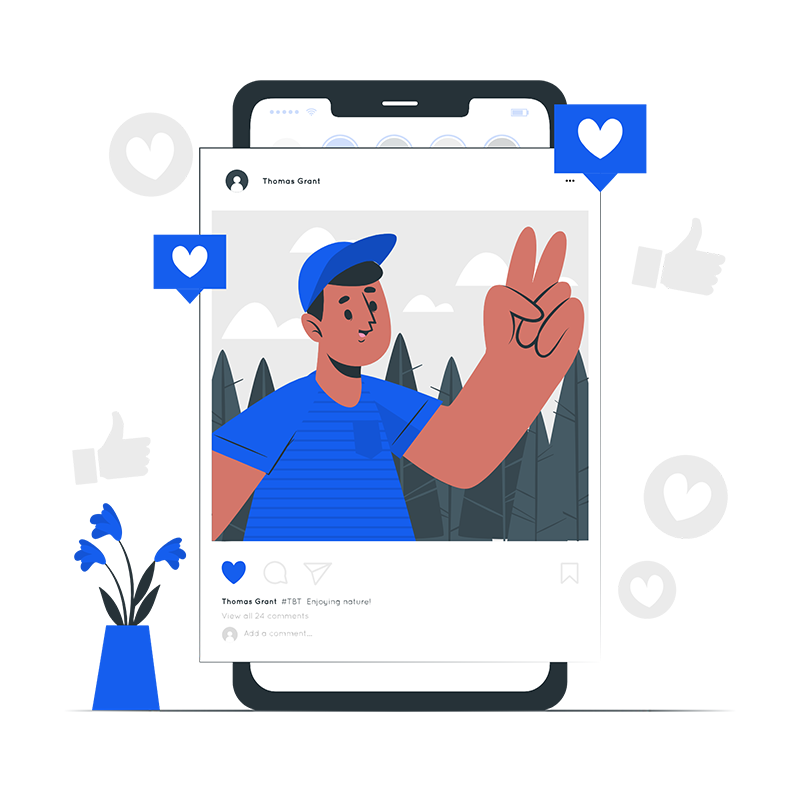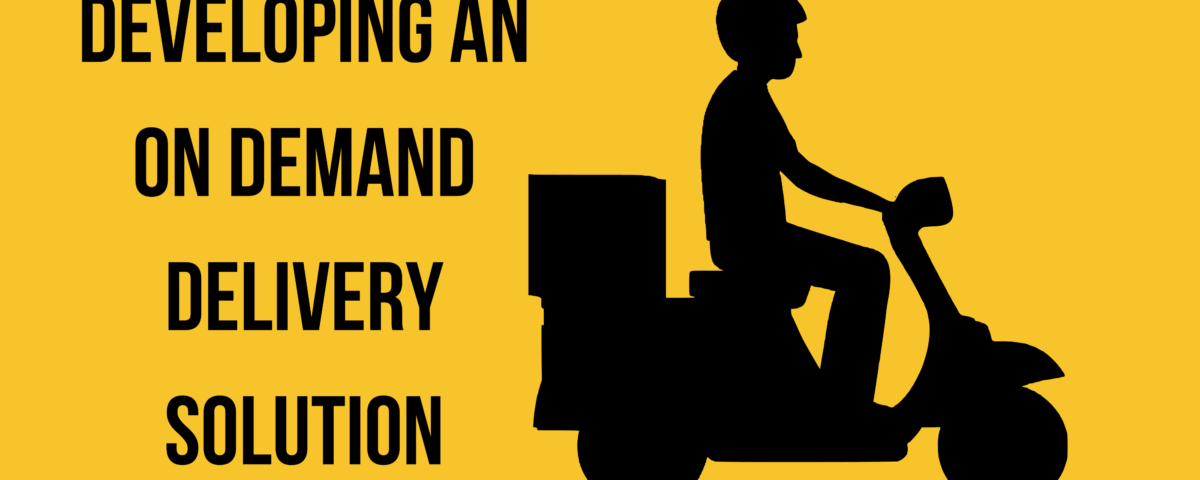Top 5 Hybrid Mobile Frameworks
January 11, 2020How To Develop A Home Service Provider App Like UrbanClap
January 21, 2020
Top 5 Hybrid Mobile Frameworks
January 11, 2020How To Develop A Home Service Provider App Like UrbanClap
January 21, 2020Isn’t it amazing to have a service that lets you get any kind of item delivered to your doorstep with easy payment methods and also without thinking of carrying them? Such an application is an on-demand delivery solution that helps a user to get any item delivered to the desired location by a delivery executive. Before On-demand Delivery App Development, the first and foremost thing that is to be done is planning. Since there is a constant increase in the interest in “delivery apps” it is very much necessary to build a competitive solution.
What is an On-Demand Delivery App?
On-demand networks have become an integral part of daily life. Their benefit is straightforward. They have a win-win situation for both suppliers and customers. For transportation and logistics service providers, on-demand delivery applications may be developed to distribute packages from one location to another. Customers may use those apps to move parcels at any time and from any place.
Types of On-Demand Delivery App
Flower Delivery
Flower delivery is a floristry operation. In certain cases, it is done by websites that enable customers to search flower catalogues online. They are frequently sent to a third person, the gift’s receiver. Flowers are shipped on the same day or on an express basis.
Laundry Delivery
Your laundry company would benefit greatly from an On-Demand Mobile Application. Users can monitor orders, bookings, and other operations in real-time, and it is designed to operate with three different categories of users: laundry providers, dry cleaners, and pickup and delivery agents/drivers.
Food Delivery
Food Delivery App Development helps customers to deliver their food items ordered from their favorite restaurants at your doorstep.
Grocery Delivery
A grocery store, also known as a grocer or a grocery shop, is a store that mainly sells a wide variety of food items, either new or prepared. Grocery Delivery App Development Services helps to deliver fresh food, alcohol, and household items all across the world.
Courier Delivery
Courier Delivery app helps to facilitates the delivery of parcels and important documents at your doorstep.
What Comprises A Delivery Solution?
The Delivery solution comprises of two main developments one is the “MOBILE APPLICATION”, which is a one-stop app and can be used both by the customer and the driver (the delivery executive) and the second is the “ADMIN PANEL”, which is basically a web development that is to be operated by the admin or the owner of the business through which they can monitor and manage everything in the user app.
The User/Driver Application
This application is divided into two parts through which one can either log in as a user/customer or join as a driver through which the delivery executive will be picking up and delivering any item/order from the shop to the customer.
The Basic Features Of the user/customer application are:
- Splash Screen: This will be the landing screen of the application which will have the application logo and tag line.
- Login / Sign Up: The user can sign-up through Facebook or can create an account through e-mail id.
- Home Landing Screen: This will display the real-time Google Map showing the delivery executives near to the user and can select a pickup and drop off location and get the estimation price of delivery.
- Side Menu: This is a sub-feature of the home landing screen which consists of Profile, Upcoming Bookings, Booking History, etc
- Payments: This includes payments through various modes like cash, debit/credit cards, net banking or different payment wallets.
- Notifications: This will send notifications about the live tracking of the order i.e. the time of the order being picked up, the live tracking through various routes, the arrival, etc
- Contact Information: This will give the contact details like the name and the contact number of the delivery executive so that the user can communicate with the driver if required.
- Booking History: It provides the details of the past orders that include the details of the user and the driver, date and time of the order, the items and the price, the payment method, etc
- Upcoming Bookings: This feature allows the user to reschedule, track or cancel a booking.
- Manage Profile: In this feature, the user can update or modify their profile like the Name, Email, Mobile Number, Notification Setting, etc
The Basic features Of the Driver application are:
- Splash Screen: The splash screen will be the same for the driver which will have the application logo and tag line.
- Login/Sign Up: The driver can sign-up by providing the necessary details like the name, number, e-mail id, passport, driving license, R.T.W. proof, food insurance certificate, address proof, vehicle type and vehicle number which will be later verified by the admin and then he will be provided the login credentials by the admin to sign in into the app as a driver after the successful verification.
- Home Landing Screen: This will display the availability of the delivery executives and if he is available then he can receive orders and will either accept or cancel the order request.
- Side Menu: This is a sub-feature of the home landing screen which consists of the total earnings of the driver, Profile, Active Bookings, Past Orders, etc
- Booking Request: It provides the details of the pick-up location and the drop off location, the details of the product, the option to accept or cancel the request, etc
- Booking Details: This feature displays the real-time Google map and also contains the pick-up and drop off location of the order along with the receiver’s details.
- Past Orders: In this feature, the delivery executive can view the details of the completed and canceled bookings.
- Active Bookings: This feature allows the driver to view the details of the upcoming bookings accepted or scheduled by the driver.
The Admin Panel
The Admin panel is a web development through which the admin or the owner of the business will monitor and manage everything as required.
The basic features of the admin panel are:
- Login: This feature enables the admin/owner to login to the application by providing the right combination of credentials.
- Dashboard: In this feature, the admin can view the basis of all the statics like the Customers, Delivery Executives, Bookings, Payments, etc
- Profile: Through this, the admin can view his profile, change email/password, etc
- Notification: This feature will notify the admin about the activities on the user application.
- Customer Management: This feature allows the admin to add a user by providing the necessary details, change the status to active/de-active and can also view/edit/delete a user.
- Delivery Executive Management: Through this, the admin can add a delivery person, change their status to active/de-active and can also view/edit/change password or delete a driver.
- Become A Delivery Executive: In this feature, the admin can view and approve the drivers that have requested to become a delivery executive and provide them the login details.
- Category Management: Through this feature the admin can add the categories of the items that can be delivered by the drivers, change the status to active or deactivate as per the demand and can also edit or delete the category.
- Vehicle Management: In this feature, the admin can add a type of vehicle used for delivery and can change the status to active or de-active and view/delete a vehicle.
- Payment Management: Through this feature, the admin will be able to view the total earnings made through a booking along with the details of the customer and the delivery executive.
- Booking Management: This feature enables the admin to view the bookings with the necessary information.
- Content Manager: In this feature, the admin can manage the content of the mobile screen which includes FAQ, Privacy policy, Terms & Conditions, etc
- Settings: This feature allows the admin to update the site name/email, change the support number/email, address, etc
Conclusion
Since people have a busy and hectic life nowadays so going to the market and visiting different shops to buy different items and then carry them to their home has become a difficult task so to make it simplified the answer to this is the delivery Application Development Services.